How do you replicate Virtual Super Resolution on Debian based distro? Or like anything what would make GUI scale to make GUI more productive..
Thanks for any help (☞゚ヮ゚)☞
INFORMATIONS
This setup has one 1080p 60' monitor that is practically not useble to work with this scale for intended workload (Gaming, Audio-visual production, etc..)
Temporary GPU - ATI Sapphire 7870 AND AMD Radeon 7870
AMD has two names for this GPU as far as i know.
- Comparison in scaling W10 vs (X)ubuntu 18.04 (same device) - https://i.stack.imgur.com/mimrn.jpg
TRIED SOLUTIONS
Change font size
- Helped, but not much.
- I can scale fonts so that its practically unreadable, but GUI stays the same.
Change icon size
- Helped, but not much.
- Same as fonts, GUI is the same.
Switch from XFCE4 on KDE and change DPI for monitor in GUI
- Helped a lot, but still i need it to scale below “1”.
Modify xrandr for virtual resolution
- it seems to work, but screen can render just 1/4 at a time and the rest is accesable by moving cursor to the edge of the screen. Or it has black screen on ¾ of set screen which are non-useble.
- Tried command:
xrandr --output DVI-I-0 --mode 1920x1080 --fbmm 2560x1440 --nograb --rate 60 - Seems that 3D applications can’t use 2560x1440 and nothing changes. I try to find something usefull in man pages and i found command “--Transform”, but based on provided informations i don’t know how to use it and it seems that it doesn’t have intended effect. Image here: https://i.stack.imgur.com/zDsh3.jpg
Generate resolution using umc (Universal Moderline Calculator) and add it as mode to xrandr, then run it.
- Resulted in blackscreen same as cvr.
using "--scale" in xrandr allows me to replicate Virtual Super Resolution. (thanks to @Lienhart Woitok)
- The problem now is that i can't access that part of the screen with cursor, but apps seems to be able to.
- Testing different presets in xrandr now.
PROBLEM SOLVED
PROBLEM SOLVED RUNNING
xrandr --output DVI-I-0 --fb 2560x1440 --panning 2560x1440 --scale 1.333x1.333 --rate 60
(Don't copy+paste it into your system, try it with your variables!)
DISCLAIMER
I haven't found any simmilar article on this forum nor on the internet and i can't fix this issue by myself. (☉_☉)
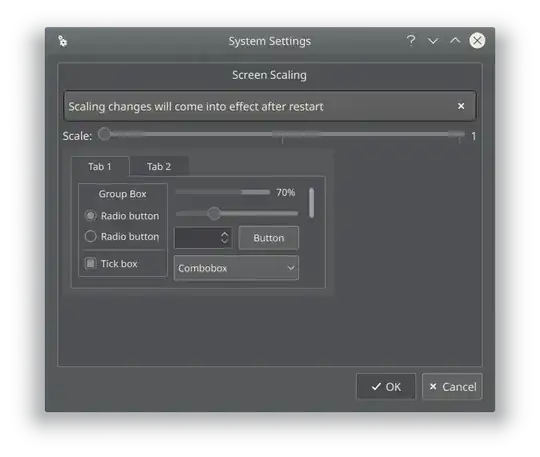
xrandrhas a scale option that might help you.xrandr --output DVI-I-0 --scale 0.5x0.5orxrandr --output DVI-I-0 --scale 1.5x1.5depending on which direction you want to scale. – Lienhart Woitok Jun 02 '18 at 08:33