While searching for information regarding kern.log and syslog.1, I found a page to zero the file size. I performed this after I resolved the source of the problem.
The source was that in the background, I had a constant error regarding PCIe Bus Error. This was throwing line after line scrolling on the screen and I didn't see it until I shut the machine down.
Searching for the PCIe Bus Error led me to this page: it describes how to apply the fix. This worked for me.
you need to add pci=noaer to your kernel command line.
Following the instruction on the page mentioned, the errors stopped and no further space was taken up by logs.
I then zeroed the kern.log and syslog.1 which had become very large - over 160 GB using the 'Shortest method:' from this page.
What resolved the issue?
- Add pci=noaer to kernel command line
- zero log files kernel.log and syslog.1
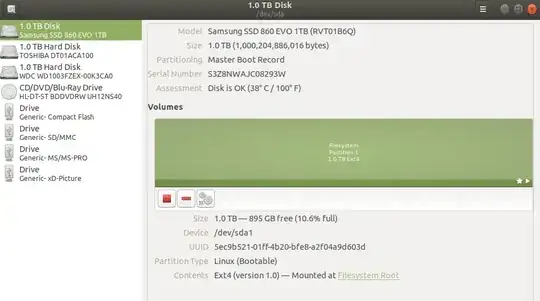

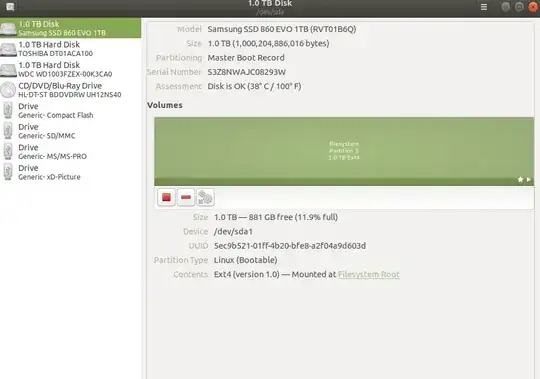
sudo du -ms /* 2> /dev/null | sort -nr, which will give you a list of top level directories sorted in descending order of used disk space. Then pick one and drill down. – AlexP Jun 03 '18 at 08:00