This is a total newbie question, but I can't seem to figure out how my Ubuntu (16.0.4) desktop appearance works. I can't even understand the terminology so I don't know what to search for.
I know there is something called Gnome and KDE, also after installing gnome desktop as in 'How to change from GDM to LightDM?' I learned that Gnome can be GDM or LightDM.
Both modes look completely different from what I have on Centos and Redhat machines (which according to How can I find which desktop enviroment I am using? is also Gnome). The latter is what I actually want.
I don't want to waste helpers time, so if someone can just explain the terms/hierarchy in high level so I can look it up.
And if someone feels extra generous might help me achieve what I actually want which is a desktop like I have on my RedHat machine (last image below). Thanks.
Here is what I get when setting GDM3:
Here is what I get when setting LightDM (looks exactly the same, only without login screen):
On my home laptop there is some purple desktop where the menu is on the side and has a 'whirlpool' button on top... (I don't remember the name)
Here is what I would like to have:

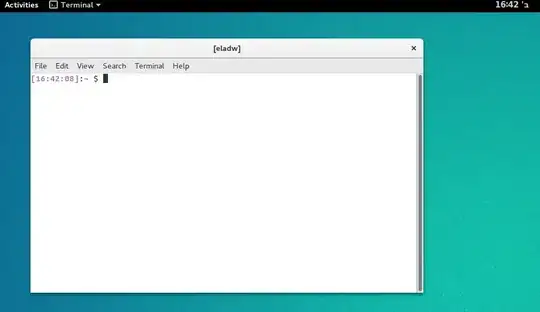
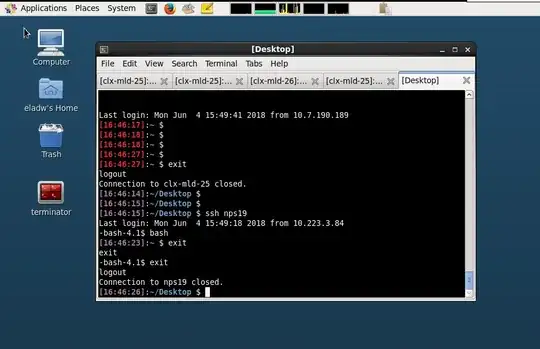

gdmandlightdmare display managers, more or less login managers. Both gdm and lightdm allow you to chose which desktop environment will be run after the login (Gnome, kde, xfce, lxde). – pim Jun 04 '18 at 14:09