Prior to Ubuntu 18.04, the compress dialog window listed a dozen file formats to choose from:
In the new version, the dialog window offers only 3 options:
This is somewhat limited in my opinion. I am used to compress my packages in the tar.gz format, and I like have all of them with the same extension.
I know one can manually open the archive manager window, drag-and-drop a directory into it and then create an archive to get a tar.gz package. Alternatively, I can use the terminal. But both of these approaches are somewhat sub-optimal and less immediate than the previous one.
Q: is there any way to restore the old compress dialog window in Ubuntu 18.04?

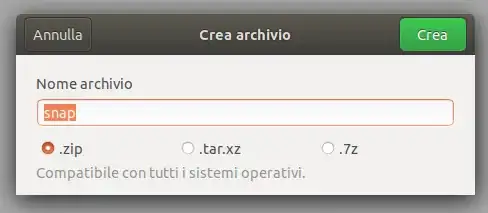
18.04. – Patrick Trentin Jun 05 '18 at 08:40