There was a previous answer to address this same issue for Canon MG3170 wireless scanner.
Adapting the same approach for Ubuntu 16.04.3 and 16.04.4, I have:
- downloaded the package "MG3570 series ScanGear MP for Linux (debian
Packagearchive)" from Canon into folder
Downloads, - Done these steps:
in a open terminal:
cd Downloads
tar -zxvf scangearmp-mg3500series-2.20-1-deb.tar.gz
cd scangearmp-mg3500series-2.20-1-deb
./install.sh
scangearmp
However, after clicking on Update Scanner List button in the scangearmp GUI, it still did not detect the scanner on the Canon MG5370 printer cum scanner.
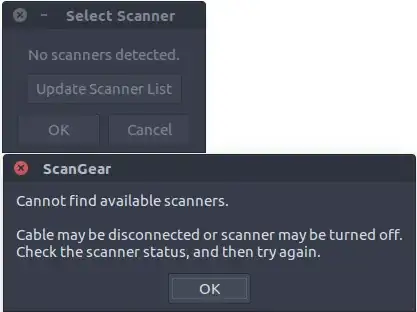
I am able to print to the printer wirelessly but unable to scan. Neither am I able to use the program "Simple Scan" to scan. However, if I plug Canon MG5370 to my computer via USB, the scanner will work with the program "Simple Scan". My computer is connected to the network via lan.
How can I scan using Canon MG5370 when it is wireless connected to the network?
$ cnijnetprn --search autocnijnetprn: command not found. Seems thatcnijnetprnisn't install. What should I do next? – Sun Bear Jun 06 '18 at 20:15