I have upgraded from Ubuntu 17.10 to 18.04 using the Software Updater, vbut after the reboot, the boot is stuck at a black screen with some text and each line starting with a green [OK]. I don't want to clean install the OS again as I have some important files on the hard drive.
Here is an image of the black screen.
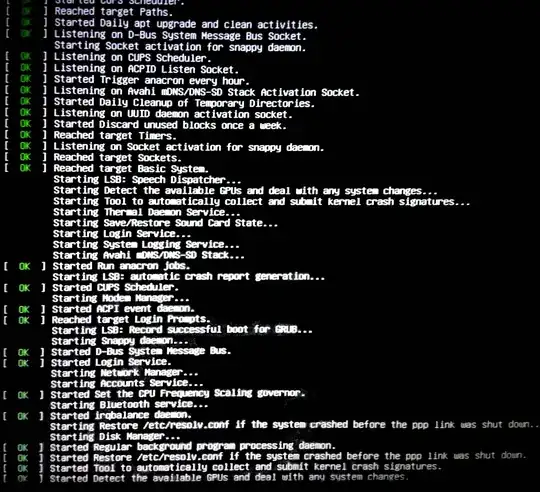
sudo apt-get updateyour data is in / folder or in Ntfs partition? If you have Ubuntu 17 installed in separate partition you can format it and try fresh installation. – PRATAP Jun 06 '18 at 19:04