I recently installed Ubuntu 18.04 on my Acer v5, initially alongside windows 10. After installing I had no wifi connection. Doing some research on the net for some answers I read a couple of times that I should disable secure boot. I entered the bios and tried to disable it but I could not select that option. It was jumping right from boot mode to change boot order. Instead I changed the boot mode from uefi to legacy boot, thinking that I could change it back if it was not working. When I restarted my laptop it was showing operating system not found but since then I can not enter the bios anymore to change it back to uefi mode. If I press F2 nothing happens.
According to my engineering boyfriend windows could not be saved anymore so I decided to install ubuntu 18.04 in legacy boot instead but it did not fix the network problem. It can still not find the network adapter. We tried a couple of suggestions we found on the internet but nothing is working. It seems that all the necessary packeges did not came with the version of Ubuntu that I downloaded (from the official website) and installed. I can not plug in a cable as I have no port for that so I can not do any updates or install other stuff. The only thing I can do is download it on another computer and put it on a usb stick. We tried to look for the right driver but could not find one for ubuntu and have not been able to install it. This should be the driver version for windows v6.30.223.170 Broadcom
I hope someone can help me fix this problem.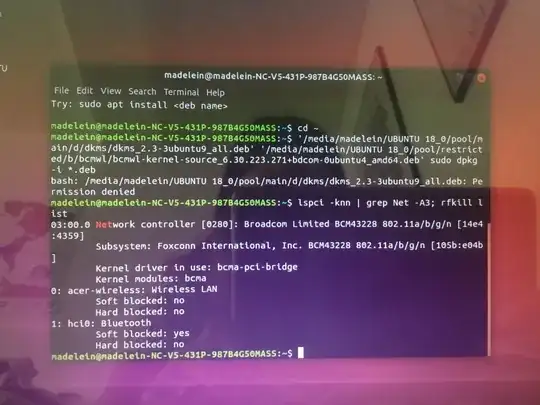
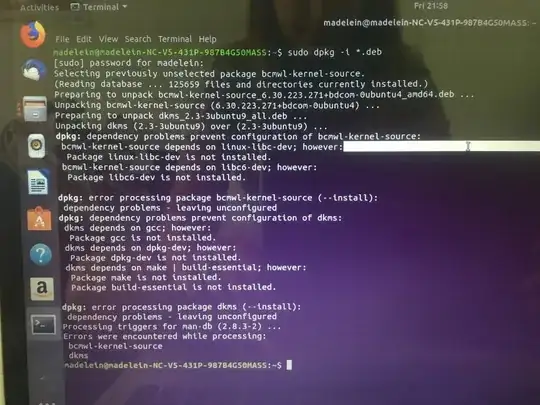
lspci -knn | grep Net -A3; rfkill listterminal command. – Pilot6 Jun 08 '18 at 12:27/home. It is your "Home Folder" or whatever it is called. The default folder that is opened in your file manager. – Pilot6 Jun 08 '18 at 15:37bcmwl-kernel-sourcedriver. – Pilot6 Jun 08 '18 at 15:54sudo dpkg -i *.deb. – Pilot6 Jun 08 '18 at 15:57gccis not installed by default. This is a real problem and a shame on the developers. If you install the 16.04 release, it will work this way. You will be able to upgrade to 18.04. Manually downloading allbuild-essentialis very difficult for a newbie. – Pilot6 Jun 08 '18 at 16:08pooldirectory of the installation media. – Pilot6 Jun 08 '18 at 17:36