I am totally new to Ubuntu and a first timer user and been reading about this subject for a while. I have a folder on Windows that I need to be able to access from my Ubuntu VM on Virtual Box.
I did the following steps:
1- From Virtual Box, I went to Devices > Shared Folders > Shared Folder Settings, added a new Shared folder on my windows desktop named 'ubunto_shared' like the following:
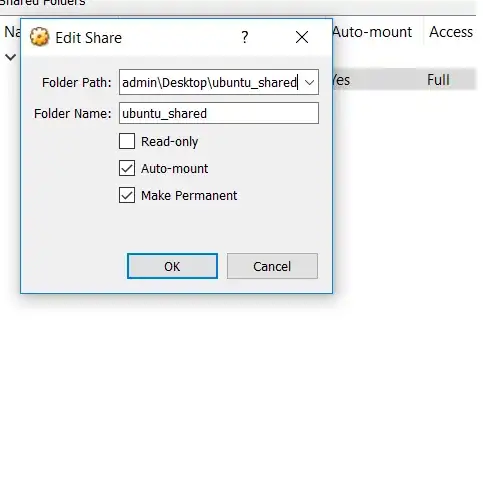
2- Then from the Ubuntu VM, I ran the following command:
sudo mount -t vboxsf ubunto_shared windows_shared
But I got the error:
mount: wrong fs type, bad option, bad superblock on ntfs missing codepage or helper program or other error
3- so I installed ntfs-3g using: sudo apt-get install ntfs-3g
4- I then ran this command:
sudo mount -t ntfs-3g ubunto_shared windows_shared
but I got the error:
ntfs-3g: Failed to access volume 'ubunto_shared': No such file or directory
5- I read few articles about how to access that folder, so I ran
sudo /sbin/fdisk -l
I am seeing this and I am not seeing NTFS listed there. How do I handle this issue?
ubunto_shared? Shouldn't it beubuntu_shared? Did yo create a mount pointwindows_sharedin the guest before mounting? Also see https://askubuntu.com/questions/161759/how-to-access-a-shared-folder-in-virtualbox and if that did not help https://askubuntu.com/questions/30396/error-mounting-virtualbox-shared-folders-in-an-ubuntu-guest – Takkat Jun 09 '18 at 20:03