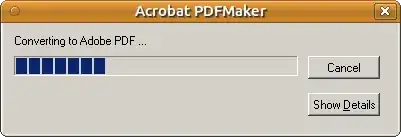I have installed Microsoft Office 2007 with help of this answer using WineTricks.
I need to integrate Adobe Acrobat Pro XI into Word to produce high quality PDFs.
So I have a question - how to make Acrobat PDFMaker working on Ubuntu using Wine?
And please do not suggest me to use LibreOffice for this purpose. There are some use-cases where Acrobat Pro is needed.