Is there a way to have my US keyboard behaving the same as Windows and Mac when I use an US international keyboard layout?
My current status is:
I can type accents on vowels
[OK]I can type ç as ' + c on certain apps, like Firefox, but on others I get ć, like Telegram. I'm aware I can use Alt+, instead.
[Partially working]I always need to press space after ', otherwise I can't type I'd or it's or anything like that, which is not the case on Windows or Mac. For my language I'm only interested in accents on vowels other than the ç, and if I type a consonant after ' I'd expect to have it immediately show up as '.
[Not OK]

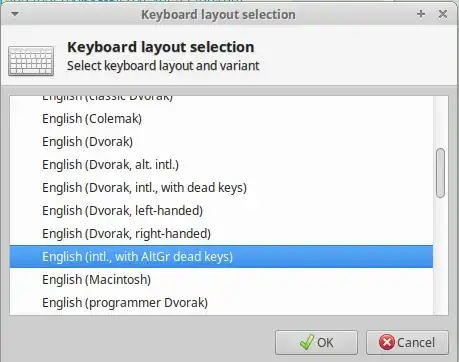
çthing with ALT also plagues me :/ – Tiago César Oliveira Aug 09 '18 at 11:56