I have just done a clean install (wiping the disk to remove windows) of Ubuntu 18.04 on my Dell XPS 15 9560, after updating ubiquity to avoid a bug as described here. Unfortunately after the installer finished it freezed after me accepting the reboot (could be the cause for the GRUB problem?), so I had to restart it by holding the power button.
After reboot, GRUB does not show up as usual but instead Ubuntu boots directly, which is very odd.
Then, after the login screen, I just see the cursor on a plain background. Now this is probably an issues with the Nvidia drivers, which I would like to solve either
- by adding
nouveau.modeset=0to boot parameters - can not do because GRUB does not show up - or by installing Nvidia drivers similar to here - can not do because the machine is not connected to Internet after installation.
Additionally, errors like soft lockup - CPU stuck or task ... blocked for more than 120 seconds keep popping up:
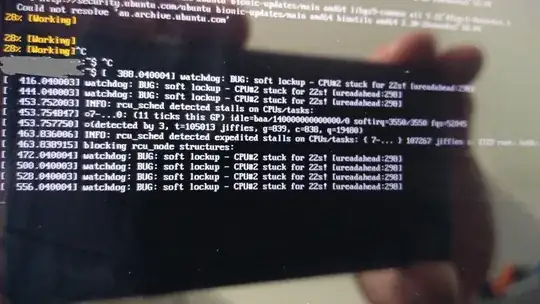
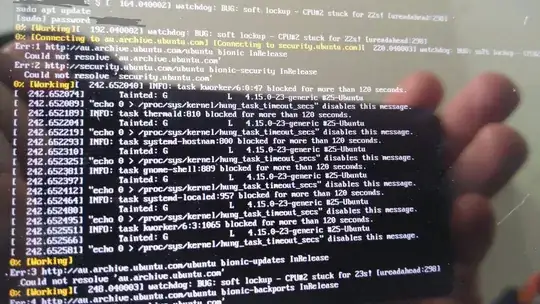
Can anybody suggest a way how I could finally achieve a working Ubuntu installation?