trying to install Node js, but it seems like in the source files or package there in an extra space so error are there.
$ curl -sL https://deb.nodesource.com/setup_8.x | sudo -E bash -
W: Failed to fetch http://apt.postgresql.org/pub/repos/apt/dists/trusty-pgdg/main/binary-amd64/Packages 404 Not Found [IP: 204.145.124.244 80]
W: Failed to fetch http://apt.postgresql.org/pub/repos/apt/dists/trusty-pgdg/main/binary-i386/Packages 404 Not Found [IP: 204.145.124.244 80]
E: Some index files failed to download. They have been ignored, or old ones used instead.
Error executing command, exiting
see, what seemed to me is, this links have extra space in the error urls
http://apt.postgresql.org/pub/repos/apt/dists/trusty- pgdg/main/binary-amd64/Packages
see trusty- pgdg the space before pgdg
when I copy-pasted the url without the space, I was able to download the packages.
What should I do to solve this?
When I copy pasted it here, the space were gone, but I have attached the screen-shot.
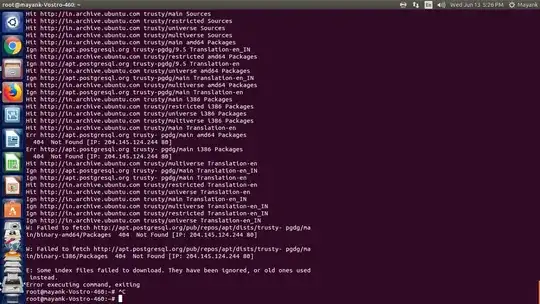
Try: apt-get install...
***Does this means that NodeJS is installed? How do I check the installed version?**
– Mayank90 Jun 13 '18 at 13:26root@mayank-Vostro-460:~# node http_server.js ----------------- The program 'node' can be found in the following packages: --------
Try: apt-get install---
– Mayank90 Jun 13 '18 at 13:36{}button in the editor toolbar) will be much more readable there; alternatively you can use a pastie service for longer listings and include the link of your pastie in your question. Overall it’s best to have everything relevant in one place. Additionally, comments may be deleted for various reasons. Thanks. – David Foerster Jun 16 '18 at 00:05