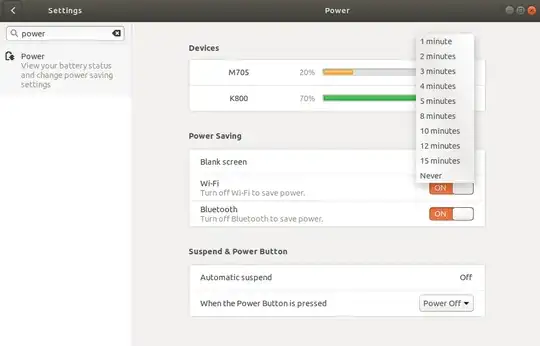
The Power settings screen in Ubuntu 18.04 lets me choose 10 different options for blanking the screen after a certain length of time. Oddly, none of the options are greater than 15 minutes.
I use multiple computers while working and often keep reference material up for 30 minutes to an hour without interacting with the machine. I would really like this timeout to be 1 hour so if I leave the screen does eventually turn off without getting in the way of my workflow.
There must be some way to set this option to an hour. Maybe outside of the settings GUI? Has anyone had any luck?
Also, who uses 12 minutes?! There are lots of options but most of them are completely useless. I would love to find the discussion that ended up with these options. Maybe the idea is to save power, but instead they are going to force many users to use Never and waste tons of power.