I installed Ubuntu in Legacy mode (BIOS mode) with Windows previously installed in UEFI mode. Turns out this wasn't the best way to do it. Anyway, I couldn't get either of my USB WiFi adapters to work in Ubuntu so I simply deleted the partition it was installed on. On my other computers that only had a BIOS I would just boot up a Windows recovery disk and run a few commands to fix the MBR. If I understand it correctly, doing so would erase GRUB and install the Windows bootloader.
In my current situation I'm not sure what to do. I want to nuke grub. I don't need it as I don't have any flavor of Linux installed. I don't think I want to install MBR either. But maybe I do? I want to continue booting Windows in UEFI mode as that is how I originally installed it.
Will booting my Windows repair USB in legacy mode and fixing the MBR mess with my current installation of Windows? Will it get rid of GRUB?
Windows boots fine in UEFI mode. There is no way to boot Ubuntu in UEFI mode only (as opposed to LEGACY + UEFI mode).
Windows also boots fine in LEGACY + UEFI mode when it is set as Boot Option #1.
Ubuntu fails to boot as expected since I deleted the partition it was on.
Any help would be appreciated.


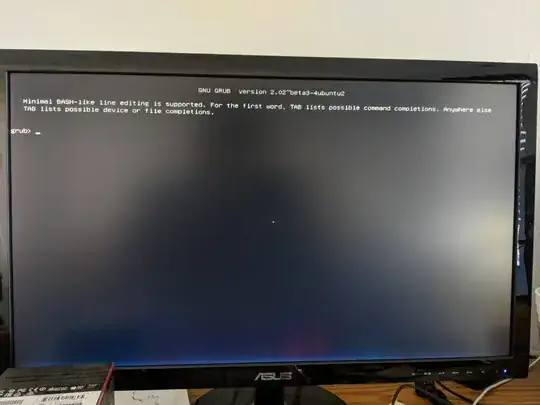
fixmbrfor uefi. In Windows. – Rinzwind Jun 15 '18 at 07:37