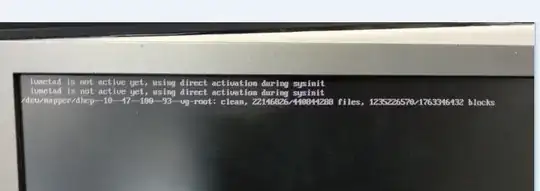
Getting lvmetad is not active yet , using direct activation during sysinit
/dev/mapper/dhcp--10--47--100--93-vg-root:clean
We are able to boot through bootable USB.
@David Foerster Actually this is server pc , I don't know what has gone wrong .Any solution to recover other than reinstalling.