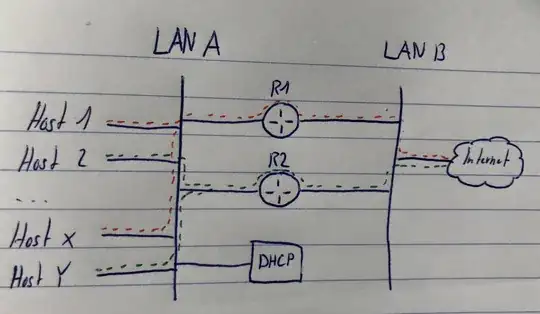In the following diagram, I have two routers between LAN A and B, and several hosts on LAN A that should have connectivity to LAN B. My goal is to have half my hosts using R1, and the other half using R2. To do that, I thought about using a DHCP giving a different gateway to 50% of my hosts.
Here is my DHCP conf:
default-lease-time 600;
max-lease-time 7200;
subnet 10.1.1.0 netmask 255.255.255.0 {
range 10.1.1.3 10.1.1.254;
option domain-name-servers 1.1.1.1;
option routers 10.1.1.1;
}
How can I do that?