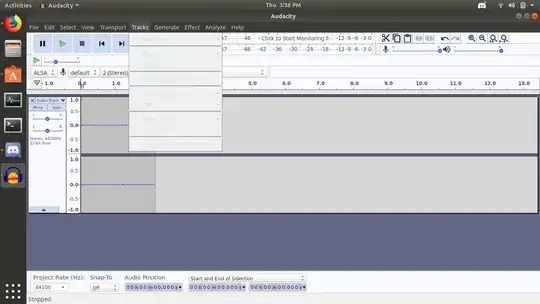These options should be available. The track is stopped not paused and I can use the options they just look grayed out and the options I can't use look like I can use them. I've only had this issue with Ubuntu, my Windows PC doesn't have this issue. Any advice?
1 Answers
I noticed this on my own system, running Ubuntu 18.04 "Bionic" with the default GNOME desktop. Both Audacity and GIMP had this problem.
On my system, it was a problem with the Adwaita and Radiance application themes. (I also saw that some other themes I switched to were much worse.) You can easily change GNOME themes by installing and using the gnome-tweaks tool.
I believe the problem was caused by installing several desktops (cinnamon, Kubuntu, Mate, others) on my system, and apparently especially Kubuntu causes a theme conflict. Here's the askubuntu question that finally helped me discover the fix.
On my system I fixed the problem by removing Kubuntu
$ sudo apt remove kubuntu-desktop kubuntu-settings-desktop
$ sudo apt autoremove
(I also used Synaptic to remove every package with "kde-" in the name or description.)
Then I reinstalled the Ambiance and Radiance theme files AND removed the two .gtkrc files in the home directory installed by KDE:
$ sudo apt install light-themes --reinstall
$ rm ~/.gtkrc*
By the way, the first workaround I originally used was to install the snap versions of Audacity and GIMP, which was a quick way to get my project done. (In 18.04 the snap packages don't respect the desktop themes, though I believe that's being addressed and may not be true in later releases of Ubuntu.) However, I created a fresh Virtualbox installation of Ubuntu 18.04 "Bionic" and didn't see the problem there, so I knew it was something corrupted in my main installation.
Just in case reinstalling the themes doesn't help, note that a similar problem afflicted Audacity several years ago.
- 971