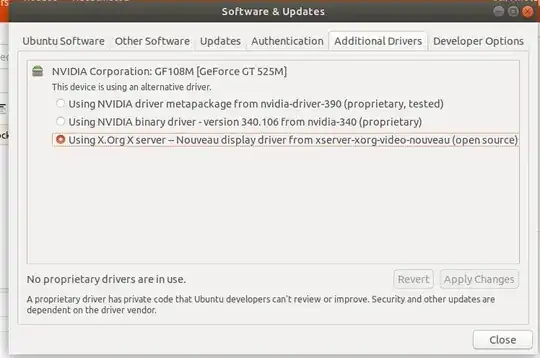Please tell me the best option among these options displayed in the screenshot.
Asked
Active
Viewed 2,573 times
0
-
please check the screen shot by clicking the above highlighted text "additional drivers........" – Som Chandra Jun 18 '18 at 16:06
-
4The "Best" option is unlikely to be the proper option. You're using Nouveau currently. The 'tested' drivers are nvidia-driver-390. Have you tried switching to nvidia-driver-390 to see if there's any problems caused by the Nouveau drivers? Also, unless you have issues running the NOuveau driver you probably should just stick with it... – Thomas Ward Jun 18 '18 at 16:10
-
If not sure what driver is correct, you can look here. Just do not download directly from nVidia, you want version from Ubuntu. https://www.geforce.com/drivers Generally Ubuntu will suggest correct version(s). – oldfred Jun 19 '18 at 03:49
1 Answers
1
Let the built-in ubuntu-drivers program decide automatically which proprietary graphics drivers to install. Open the terminal and type:
sudo ubuntu-drivers install
sudo reboot
The install option of ubuntu-drivers installs drivers that are appropriate for automatic installation including their dependencies.
karel
- 114,770