How to install the game "Need for Speed - Most Wanted" in Ubuntu 16.04 LTS? I tried the Ubuntu Software Center search engine but couldn't find it, nor did I found the .deb file through which I could easily install it using 'Gdebi package installer'. Can you help me?
Asked
Active
Viewed 3.0k times
9
1 Answers
11
Let's assume that you have legally purchased copy of the game.
Then install PlayOnLinux with
sudo apt-get update
sudo apt-get install playonlinux
Open PlayOnLinux  with its launcher.
with its launcher.
Afterwards click Install, type most wanted, select Need For Speed Most Wanted, click Install:
then follow instructions on screen.
N0rbert
- 99,918
-
On Ubuntu 22.04, PlayOnLinux does not work, so I found the alternative to solve the problem: https://askubuntu.com/questions/1437380/ubuntu-22-04-how-to-run-an-exe-file-by-the-desktop-shortcut – luisito_36 Oct 28 '22 at 04:49
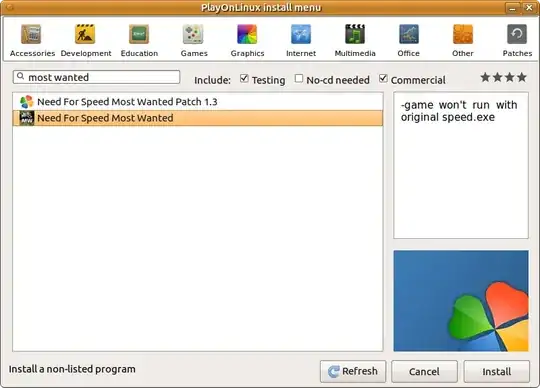
playonlinux, same forwine– damadam Jun 19 '18 at 08:52