I have an Ubuntu 16.04 running in my laptop. I want to upgrade to 18.04, so I burnt a DVD with 18.04 ISO image and when I load the DVD and open the boot menu using F2 I could only see something like Ubuntu(ST ...)
I can't find DVD. So I researched the internet and found that I need to enable Legacy instead of UEFI and also keep Legacy first in BIOS. So when I load the DVD and open boot menu, I can see DVD but when I press Enter a message pops in black screen and the DVD doesn't boot with 18.04
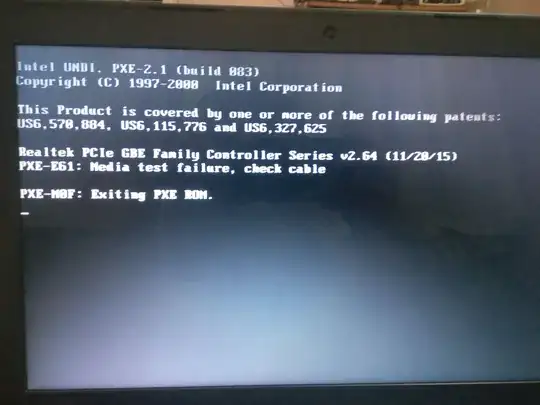
start up disk creatorto make the DVD as bootable.. I guess simply burning the iso image to DVD is not same as making a bootable DVD or bootable USB. The Pic you attached is not a error during installation part.. It did not find bootable DVD. – PRATAP Jun 19 '18 at 21:12