From OMG Ubuntu:
PulseEffects is a Powerful GTK Audio Effects & Equalizer App for Linux
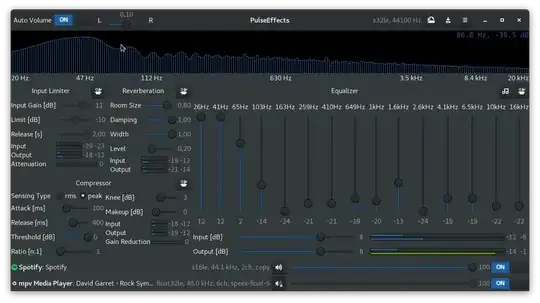
It is possible to install PulseEffects on Ubuntu 16.04 LTS and above, but there are a few caveats involved.
The latest version of PulseEffects is not (that I can find) yet packaged for Ubuntu. If you want to run the very latest build you will need to download the source code from Github and manually compile it.
An older version of the app is available via an engorged third-party GNOME 3 PPA. As this personal package archive is chock-full of other apps, themes and libraries I recommend only downloading the PulseEffects package itself directly, rather than adding the PPA to your software sources.
Update: The app is now available as a Flatpak app via Flathub.
Note: visit the OMG Ubuntu article in the topmost link for more details, including direct downloads.
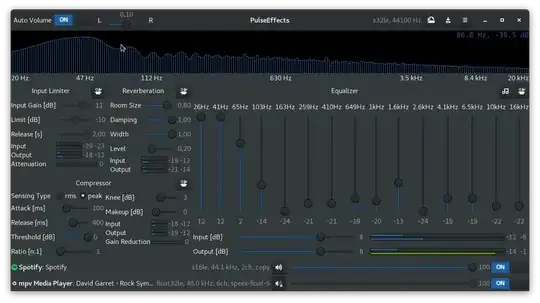
pulseaudio --version > 12and if you have a lower version to also installpulseaudiofrom their PPA usingsudo apt install pulseeffects pulseaudio --install-recommends– lucidbrot Jul 20 '20 at 08:39