I am not a programmer, so I have to stumble around linux until what I want to do works. SEE FAR BELOW FOR FINAL UPDATE
A couple years ago I installed ubuntu as guest on a win-hosted vbox. From that win10 machine, I downloaded both win10 and ubuntu 16.04 OS's onto separate USB sticks. After using ubuntu a while, I got a System76 ubuntu-only machine.
Now I want to install win10 as a guest on vbox on ubuntu 16.04, to try to do the things I can't do with ubuntu.
Installing vbox was ok, but when I create the virtual machine, it seems to only be able to install from a CD?? All search hits talk about booting from USB, but I don't want to do that and I couldn't even see the USB contents.
After HOURS of headscratching, I finally have vbox 5.2 and the extension pack installed (to enable usb3), and I can at least see the USB contents as below.
Can I use this to get win10 on this machine or not?
I can't find a discussion of this here. If this is a duplicate, please don't just say it's a dup without giving a link to the answer.
Update 6/25/18: Thanks for the ideas, but I'm still stuck.
1 What is the significance of Satnam Sandhu's "-qt" at the end of his install command? I've already installed vbox. Will reinstalling (yet again) with this command change things?
2 A couple of the dozens of articles yesterday talked about mounting. I don't remember where they are. I followed those procedures, and I thought I had mounted it to /media/external, but it shows up under /media/lew/ESD-USB.
Asking for files of /dev returned a lot of stuff but including sda and sda1 as below.
How do I tell what /dev is associated with my USB stick?
Can I specify a subdirectory in /Downloads for the output file? Will this command create a single *.iso file for vbox to target? As in:
sudo dd if=/dev/[something] of=~/Downloads/temp/win10.iso
After I install win10 from this, can I then delete the *.iso file to clean up?
Update 6/26 -- baby steps
So I think I found that the USB files above are associated with (mapped to?) /dev/sda1. Here's what happened next:
Opened vbox and "add optical drive" pointing to the new iso.
At vbox main window, I clicked the green "start" arrow, and I got a black window with a "No bootable medium found" fatal error.
Went to settings/system and noted that the boot order was floppy, optical, hard disk, network. The first 4 were checked. Since I don't have a floppy, I removed that and restarted. "No bootable medium found".
Back to settings/system and noted that "Enable EFI (special OSes only)" was unchecked. Enabled that, and restarted.
Now it's asking for the w10 install info.
Now it wants a driver:
In the vbox window that I can't get a clip of, I browse to "Downloads", "CD Drive (D:)", or "Boot (X:)", but it doesn't work.
How can I get it the drivers it needs if it doesn't know my hardware?
I added /home/lew/Downloads to vbox/win10's Shared Folders. But then -- how would windows know about my ubuntu Downloads directory if its not installed yet? Do I need to install "Guest additions" that appears in the hint when I go to Settings/Shared Folders?
I started researching guest additions, but can anyone save me some time?
6/27/18 Final update
First, thanks Takkat and Danzel.
FBO other non-programmers:
- On my native win10 machine, I got a new iso per Takkat and Danzel suggestion immediately below. Takkat's link to download from MS gave a 404 error, but a normal search got me to the proper place.
- Instead of downloading to USB, I chose to download an ISO file for burning to CD later. That saved it to my win10 SSD. Note: it was a single file called windows.iso -- not a directory structure as in my first clip above. The download didn't take as long as I remember from a couple years ago.
- I copied that over our home network from the win10 machine to my Ubuntu machine.
- Opened vbox and in settings pointed the virtual win10 machine's Storage to the new windows.iso and clicked the green Start arrow. NO DIFFERENCE
- Clicked vbox's blue "New" icon and started over ("win10.2"). I checked to see that all my settings were the same as in my first virtual machine. The install procedure started working. No idea what I did differently, if anything. The whole process didn't take as long as I remember from a couple years ago.
- Installed FF on the vbox win10, it seemed to work normally. Now I'll start tweaking it (disable cortana and other potential privacy things).
And after all that, it appears that I need to buy another copy of win10 if I want to run it as vbox guest on my ubuntu machine.
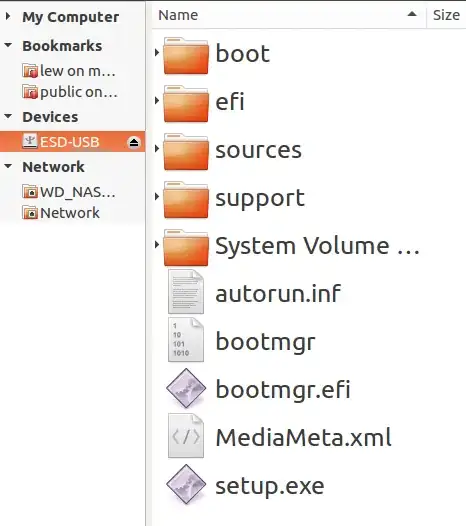

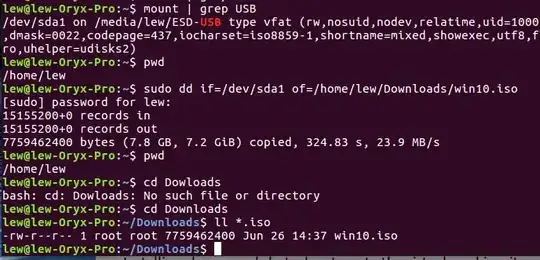

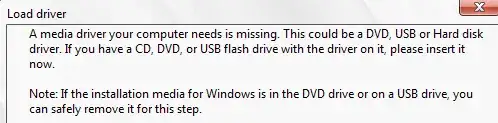
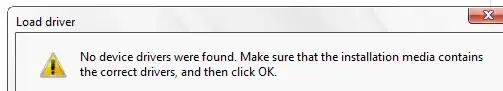
ddmay or may not be a proper iso file. Regarding shared folders: yes, you need the guest additions, and no, you cannot install them in windows PE, so that's not an option. Since you already installed the extension pack, you can transfer files back and forth using a USB drive. – danzel Jun 27 '18 at 00:50When I created it, I didn't do anything out of the ordinary with it, just followed the instructions. I'll try it again from that machine on your say-so, but I'm dubious.
– Lew Jun 27 '18 at 21:45