I have been work around a new desktop (with 3 months of use) which has been freezng and crashing multiple times.
In the first 2 months I used the Ubuntu 16.04, and multiple times I have crash with the firefox browser and in java using Pycharm IDE.
One week ago I change to Ubuntu 18.04 (by a erase, repartitioning and reinstall). It have been show the same problem of frozen when I'm use the firefox or brave browser.
I don't know what I can do to find the problem. Maybe is my pci wifi adapter or not (sincerely I don't know what is happing).
In attached is the last crash (occurred at 21hs in Brazil time in 25/06/2018).
Any help I will save my life (I work at computer to finish my phd thesis, in a hurry...).

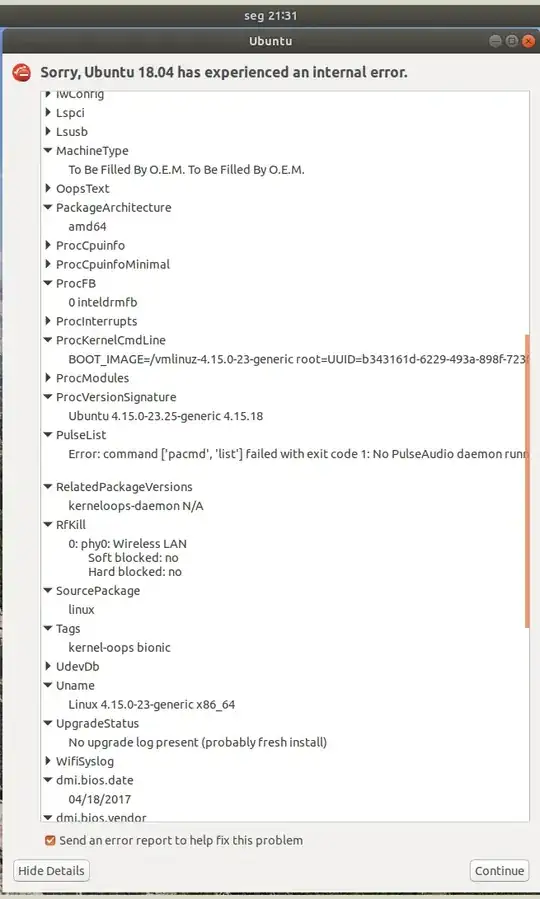

###################################
Running tests over the disks
Running a SMART test: Apparently there is no problem at the filesystem disk.

Running the SMART test in the data disk 1.
Running the SMART test for the disk 2.
Runnning the SMART test in the backup disk.

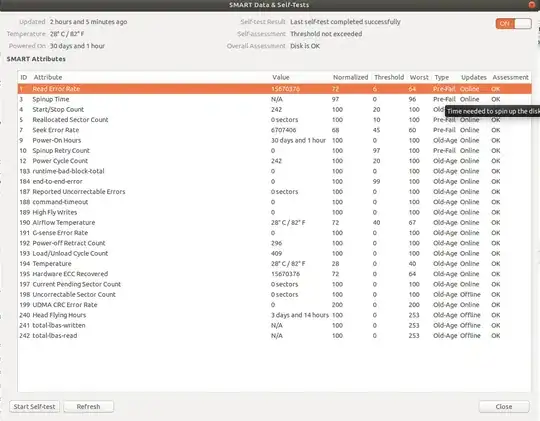
dmesg&journalctl.dmesguses system time (secs.millisecs since boot) where asjournalctluses human.time :) – guiverc Jun 26 '18 at 01:27journalctl -b-1to bring up the last boot. Then press theEndkey and it should show you what was happening just before the crash. Note this only works out of the box with 18.04. For 16.04 you have to turn on multiple boot logs: https://askubuntu.com/questions/1039101/how-do-you-manage-journald-log-history-on-ubuntu-core-16/1039213#1039213 – WinEunuuchs2Unix Jun 26 '18 at 01:35Ctrl+Cto copy them to your clipboard. Then edit your question and pressCtrl+Vto paste the lines into your question. Finally highlight the lines within your question and press{}button on the page to insert four spaces in front of them to convert the paste into a code block. Then everyone can read it as intended. – WinEunuuchs2Unix Jun 26 '18 at 01:53'kernel: Couldn't get size: 0x800000000000000e' kernel: MODSIGN: Couldn't get UEFI db list
myserver kernel: Loaded UEFI:MokListRT cert 'Canonical Ltd. Master Certificate Authority: '...' linked to secondary sys keyring
kernel: Couldn't get size: 0x800000000000000e
kernel: usb 1-9: device descriptor read/64, error -110
wpa_supplicant[1084]: dbus: wpa_dbus_get_object_properties: failed to get object properties: (none) none
wpa_supplicant[1084]: dbus: Failed to construct signal
– Iron Banker Of Braavos Jun 26 '18 at 02:03I'm running a smart test in the system disk (one SSD) after that I will run in the other disks.
– Iron Banker Of Braavos Jun 26 '18 at 02:381) kernel: Couldn't get size: 0x800000000000000e
2) kernel: MODSIGN: Couldn't get UEFI db list
3) kernel: Couldn't get size: 0x800000000000000e
4) wpa_supplicant[1038]: dbus: wpa_dbus_get_object_properties: failed to get object properties: (none) none
5) wpa_supplicant[1038]: dbus: Failed to construct signal
– Iron Banker Of Braavos Jun 27 '18 at 13:18journalctlonly remembers the current boot by default cc @WinEunuuchs2Unix so you have to configure persistence to learn anything about a previous boot. – Zanna Jun 28 '18 at 13:01{}button in the editor toolbar) will be much more readable there; alternatively you can use a pastie service for longer listings and include the link of your pastie in your question. Overall it’s best to have everything relevant in one place. Additionally, comments may be deleted for various reasons. Thanks. – David Foerster Jul 03 '18 at 16:02