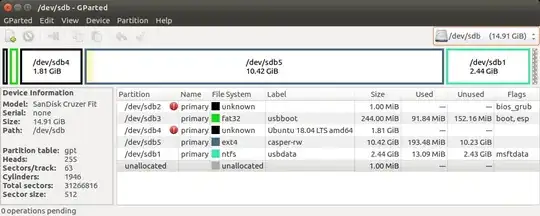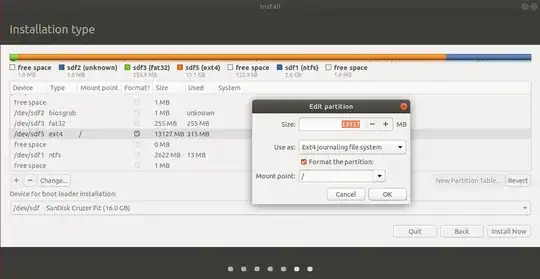I want to install Ubuntu onto a USB drive and run it without having to put another SSD into my PC and it not interfering with my existing windows 10.
2 Answers
BIOS/UEFI Full Install to USB
If you would like your USB drive to be able to boot from multiple computers, I used the following method to make a Full install to USB that works with BIOS and UEFI:
Use mkusb to make a Live system on the Installer USB (2GB or larger).
Use mkusb to make a Persistent system on the Target USB, 16GB or larger, using default settings with ~12GB persistence, (remaining NTFS partition is used as Windows accessible data partition).
Open GParted and delete sdb4, the ISO9660 partition and expand sdb5 into the recovered space.
Remove HDD before proceeding further, (optional but recommended, highly recommended in UEFI mode).
Boot Installer drive, select Try.
Insert Target drive
Start Install Ubuntu...
Select Something else.
Select sdx5, (on the target drive), and click Change.
Select Use as: ext4, Format and Mount point: /.
Don't touch any other partitions (unless adding a /home partition).
Select sdx5 for boot loader installation.
Complete installation.
Cut grub.cfg from sdx5/boot/grub and paste to sdx3/boot/grub, overwriting the existing grub.cfg file.
Boot the target drive and run sudo update-grub, (optional).
I figure this should work on any computer that a mkusb built Persistent drive works on.
- 19,519
You need 2 USB sticks:
- One to copy the autoboot Ubuntu on as per this answer so you can boot it outside of Windows
- One more USB to then install Ubuntu on as per this one
Pro tip: use the cheap and slow one for the download and the fast, big one to install and use Ubuntu from. ;-)
- 34,259