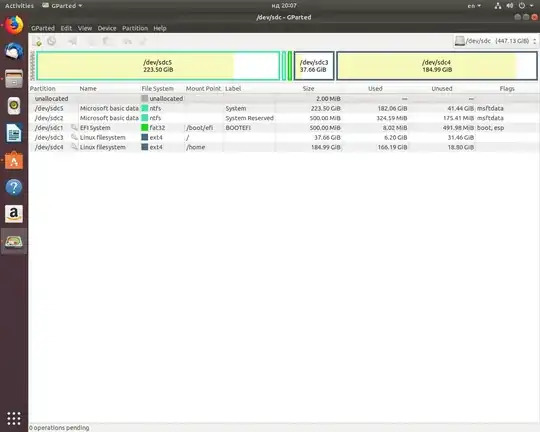I installed Ubuntu 18.04 in UEFI mode. After that I started boot-repair and restored Windows Loader. Then I rebooted and observed Windows Loader and pressed enter to load Windows ... You think it is end.
No, then I have faced with issue that \EFI\Microsoft\Boot\grubx64.efi is not found.
I have go to the directory: /boot/efi/EFI/Microfsoft/Boot/, and there are bootx64.efi and bootmngf.efi, there is no grubx64.efi !?
EFI/
BOOT/
bootx64.efi
bootx64.efi.grb
Microsoft/
Boot/
bootmgfw.efi
bootmgfw.efi.grb
bootx64.efi
bootx64.efi.grb
ubuntu/
grub.cfg
grub64.efi
MokManager.efi
shimx64.efi
The most interesting that I have found the similar directory that was created by Windows 10 in /dev/sdc2 similar structure:
drwxrwxrwx 1 root root 8192 чер 3 2017 Boot
-rwxrwxrwx 1 root root 389330 бер 28 2017 bootmgr
-rwxrwxrwx 1 root root 1 лип 16 2016 BOOTNXT
-rwxrwxrwx 1 root root 8192 вер 18 2016 BOOTSECT.BAK
drwxrwxrwx 1 root root 0 вер 18 2016 Recovery
drwxrwxrwx 1 root root 0 бер 31 17:41 '$RECYCLE.BIN'
drwxrwxrwx 1 root root 0 гру 19 2016 'System Volume Information'
Seams like /dev/sdc2 is also EFI partition but created by Windows !?
Anyway, guys I am tried, a couple of days I have been trying to install properly Ubuntu 18.04 in UEFI mode and when I have succeed, I broke loading of Windows 10
Guy, help me maybe with some useful links how to fix properly loading of Windows 10 after installed Ubuntu in UEFI mode. Boot Repair does not helped at all. Previously I have used Boot Repair succesfully, but only for restoring Windows MBR, for GPT sems like it does not help at all
P.S.: In similar question ( Failed to open \EFI\Microsoft\Boot\grubx64.efi ) I have not got an idea how to fix the problem properly
Attachments: Boot-Repair Logs