I have a clean installation of Ubuntu 18.04 in my Lenovo Thinkpad T510 with Intel i915 graphic card. Playing videos 1080p with both VLC and Totem has severe performance issues. I have tried the fixes suggested in Video playback performance issue Ubuntu 18.04, but none of them worked for me.
Bug #1767468 seems to be related but it does not apply in my case since I have installed Ubuntu from scratch, I did not upgrade from Ubuntu 17.04.
$ sudo lspci -nnk | grep -i vga -A3 && sudo lshw -c display
00:02.0 VGA compatible controller [0300]: Intel Corporation Core Processor Integrated Graphics Controller [8086:0046] (rev 02)
Subsystem: Lenovo Core Processor Integrated Graphics Controller [17aa:215a]
Kernel driver in use: i915
Kernel modules: i915
*-display
descripción: VGA compatible controller
producto: Core Processor Integrated Graphics Controller
fabricante: Intel Corporation
id físico: 2
información del bus: pci@0000:00:02.0
versión: 02
anchura: 64 bits
reloj: 33MHz
capacidades: msi pm vga_controller bus_master cap_list rom
configuración: driver=i915 latency=0
recursos: irq:25 memoria:f2000000-f23fffff memoria:d0000000-dfffffff ioport:1800(size=8) memoria:c0000-dffff
Bug #1752938 is also similar but the packages libgle-mesa0 and libglx-mesa0 are already installed in my case.
Does anyone know how to solve this?
vainfo output:
libva info: VA-API version 1.1.0
libva info: va_getDriverName() returns 0
libva info: Trying to open /usr/lib/x86_64-linux-gnu/dri/i965_drv_video.so
libva info: Found init function __vaDriverInit_1_1
libva info: va_openDriver() returns 0
vainfo: VA-API version: 1.1 (libva 2.1.0)
vainfo: Driver version: Intel i965 driver for Intel(R) Ironlake Mobile - 2.1.0
vainfo: Supported profile and entrypoints
VAProfileMPEG2Simple : VAEntrypointVLD
VAProfileMPEG2Main : VAEntrypointVLD
VAProfileH264ConstrainedBaseline: VAEntrypointVLD
VAProfileH264Main : VAEntrypointVLD
VAProfileH264High : VAEntrypointVLD
VAProfileNone : VAEntrypointVideoProc
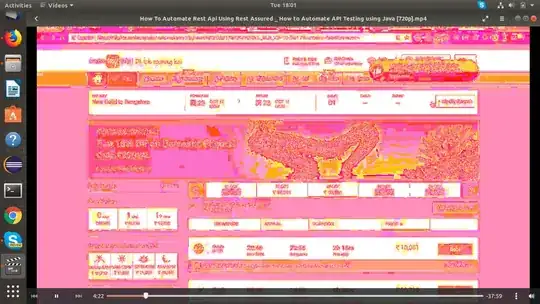
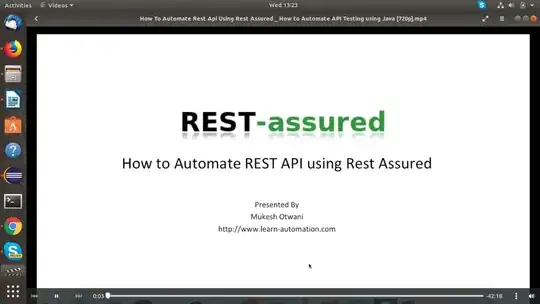
vainfo(maybe need to install it) if the codec of the video is supported in hardware? – Sebastian Stark Jul 03 '18 at 02:01