I resized my VirtualBox machine disk size and then did the partition. The partition result is here:
Still when I log in I get a complaint there is no space - see the screenshot when operating in the safe mode (Ctrl-Alt-F1):
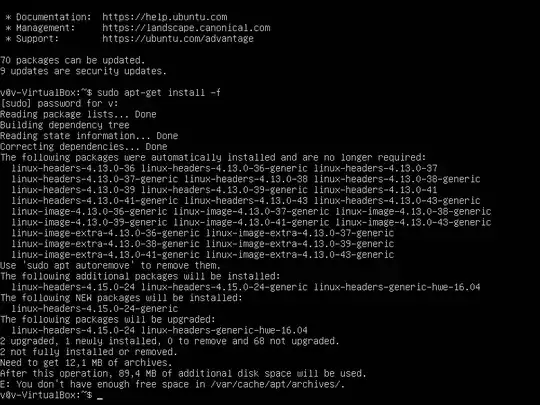
What is wrong?
I resized my VirtualBox machine disk size and then did the partition. The partition result is here:
Still when I log in I get a complaint there is no space - see the screenshot when operating in the safe mode (Ctrl-Alt-F1):
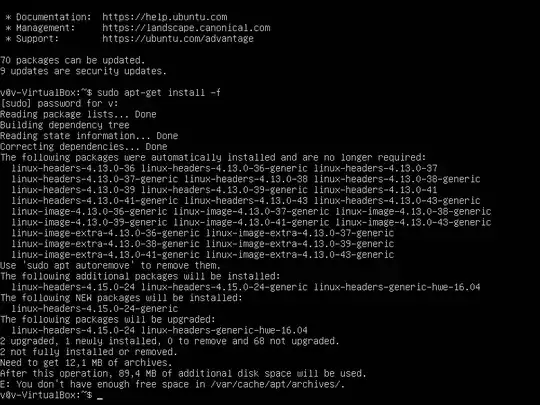
What is wrong?
sudo apt autoremovein a very long time - all those kernels and headers take up a lot of space, too. 68 packages not upgraded is also a bad sign - this has been going on a while? – user535733 Jul 02 '18 at 23:37dfanddf -i. Tip: Copied text is better than screenshots of text. – user535733 Jul 02 '18 at 23:38