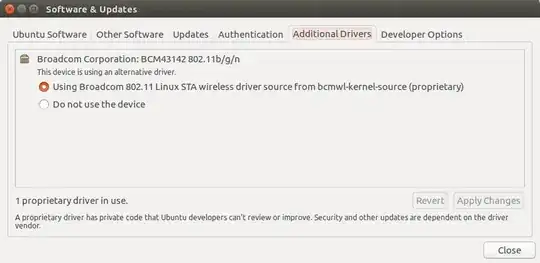I'm using following wifi hardware (08:00.0 Network controller [0280]: Broadcom Limited BCM43142 802.11b/g/n [14e4:4365] (rev 01))
network UNCLAIMED
description: Network controller
product: BCM43142 802.11b/g/n
vendor: Broadcom Limited
physical id: 0
bus info: pci@0000:08:00.0
version: 01
width: 64 bits
clock: 33MHz
capabilities: pm msi pciexpress bus_master cap_list
configuration: latency=0
resources: memory:c1500000-c1507fff
This has just stopped working after recent update by Ubuntu which made me auto remove few files as they weren't needed.
I have tried following links none worked: Installing Broadcom Wireless Drivers https://grenangen.se/node/86
Kindly help
Sicerely