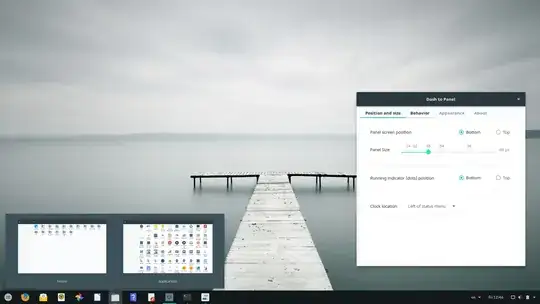This attached picture shows my required desktop look. I have taken this picture from the website "https://www.omgubuntu.co.uk/2018/04/things-to-do-after-installing-ubuntu-18-04" But have no idea how can I change my recent installed Ubuntu 18.04 desktop look to the same as in attached picture.
Asked
Active
Viewed 458 times
1 Answers
2
You need to install a GNOME shell extension called "Dash to Panel" first. Then you'll have to set the position of the panel to "bottom".
pomsky
- 68,507