Eeny, meeny, miny, moe pick a Distro by the Toe
A little background, I bought a tripod for my cell phone to record grub start up. Total flop. Now I want to setup Virtualbox and use screen capture of grub booting there.
After problems with libssl 1.1.0 being incompatible with newer kernel headers and Kernel 4.14.34 being incompatible with Virtualbox 5.1 I've finally got it setup where it's now asking me for a bootable CD to install.
So which Distro should I pick?
- I've allocated 2 GB of RAM even though VB recommended 1 GB of RAM.
- I've allocated 10 GB of SSD space.
Since all I want to run is sudo update-grub and then reboot and make a GIF with peek of grub booting up, what is the smallest (and reliable) distro to install in VB in Ubuntu 16.04?
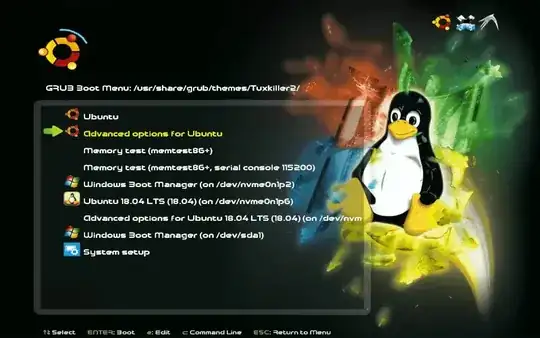
sudo-update grubfrom the command line). Hope that makes sense. – WinEunuuchs2Unix Jul 04 '18 at 01:49libssldependency errors with newer kernel headers. I had to boot all the way back to4.4.0-130and reinstallvirtualboxwhich defaulted to version5.1.34. – WinEunuuchs2Unix Jul 04 '18 at 10:00