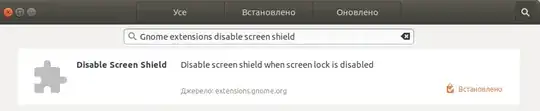My computer is not a phone. This swipe to unlock thing is ridiculous. Yes, I know Esc is supposed to substitute for the swipe, but the whole curtain thing does not interact well with my video setup. I want to disable the curtain completely. When I wake my computer from sleep, I want to instantly see the desktop.
How do I do this?
Some stuff about my setup:
$ lsb_release -a
LSB Version: core-9.20170808ubuntu1-noarch:security-9.20170808ubuntu1-noarch
Distributor ID: Ubuntu
Description: Ubuntu 18.04 LTS
Release: 18.04
Codename: bionic
xorg-server 2:1.19.6-1ubuntu4
$ gdm3 --version
GDM 3.28.2
$ ps auwwwx | grep session | cut -c65-
gdm-session-worker [pam/gdm-launch-environment]
/usr/lib/gdm3/gdm-wayland-session gnome-session --autostart /usr/share/gdm/greeter/autostart
/usr/bin/dbus-daemon --session --address=systemd: --nofork --nopidfile --systemd-activation --syslog-only
/usr/lib/gnome-session/gnome-session-binary --autostart /usr/share/gdm/greeter/autostart
/usr/lib/at-spi2-core/at-spi2-registryd --use-gnome-session
gdm-session-worker [pam/gdm-password]
/usr/lib/gdm3/gdm-x-session --run-script env GNOME_SHELL_SESSION_MODE=ubuntu gnome-session --session=ubuntu
/usr/bin/dbus-daemon --session --address=systemd: --nofork --nopidfile --systemd-activation --syslog-only
/usr/lib/gnome-session/gnome-session-binary --session=ubuntu
/usr/bin/ssh-agent /usr/bin/im-launch env GNOME_SHELL_SESSION_MODE=ubuntu gnome-session --session=ubuntu
/usr/lib/at-spi2-core/at-spi2-registryd --use-gnome-session