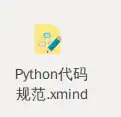I have installed Xmind in Ubuntu 18.04 instructed by this script.
But I want to create a thumbnail for Xmind filetype. I think thumbnail can be generated by an icon downloaded from the internet.
I found some threads about making thumbnails, but I don't know how does is make? I hope someone may explain process of making thumbnails.
HOWTO: Thumbnails for Xmind mind map files
Generate thumbnails for text?