I installed the nvidia drivers using the Software & Updates GUI. Alas, when trying to install Nvidia docker I realized that something was not working:
ignacio@ignacio-XPS-8930:~$ nvidia-smi -a
NVIDIA-SMI has failed because it couldn't communicate with the NVIDIA
driver. Make sure that the latest NVIDIA driver is installed and running.
This screenshot shows that ubuntu is telling me that the nvidia driver is installed
How can I fix this?
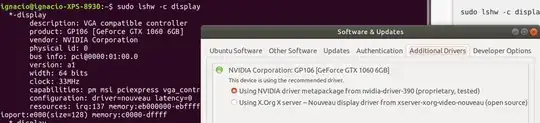
sudo modprobe nvidiaand see https://askubuntu.com/questions/762254/why-do-i-get-required-key-not-available-when-install-3rd-party-kernel-modules/762255#762255 – Pilot6 Jul 08 '18 at 16:30