I have Steam installed along with CS:GO, HL2, and Payday 2, and this happens in all of the games: when I start a game, the game seems to run fine at over 60 FPS. Then, the game starts to stutter, to the point where there are severe FPS drops (2 FPS).
I am running a Core i5-2520M (dual-core hyper-threaded) with HD 3000 graphics. In Windows, I get lower FPS (30+) on my games, but I have never seen frame drops like the ones I'm getting on Ubuntu. In fact, everything always ran smoothly. I don't know whether this is an issue with the drivers, or it's an issue with thermals.
The Additional Drivers tab shows:
The output of top shows:
What can be done to fix this?

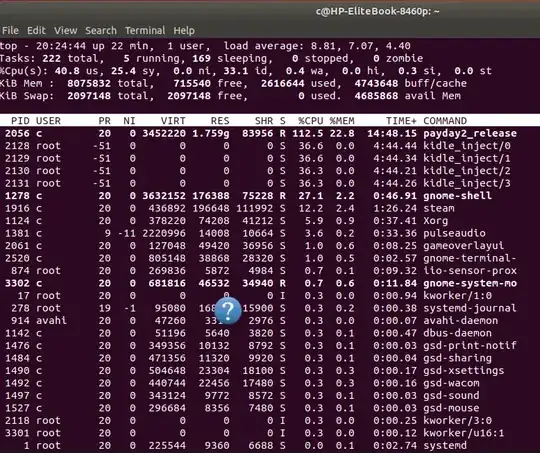
sudo apt-get install i7z && sudo i7z). It will tell you the CPU load, power state and thermals of the Intel CPU. Since the GPU sits right next to it, it will be close to the temps of the CPU.It may also tell you if it's a power state issue. Have you tried setting the governor (https://askubuntu.com/questions/20271/how-do-i-set-the-cpu-frequency-scaling-governor-for-all-cores-at-once) to performance?
– G Trawo Jul 10 '18 at 14:16