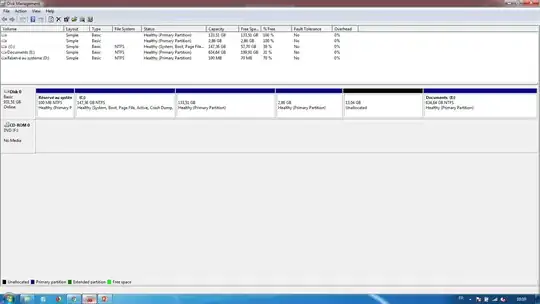From what we see in your screenshot we can only guess which partitions hold your Ubuntu. It definitely is not those that are NTFS formatted, and it is also unlikely the unallocated space. So there is a 134 GB Partition possibly holding Ubuntu, and a 2,9 GB Parition presumably Linux SWAP. Windows will not see those partitions because they are formatted in another file system.
To find out just boot an Ubuntu installer from USB (take any but I recommend you use the latest 18.04) from where you can "try out" Ubuntu to mount and inspect all partitions including Ubuntu and Windows partitions. Start Gparted there to see more details on the partition layout.
If you decide to overwrite Ubuntu with the new version then please first
Only if that was done you can safely install Ubuntu 18.04 just over the existing Ubuntu 14.04 partition on choosing "something else" in the installation process. Chose / as a mount point for root and let it continue to use the existing /swap partition.
If the format options was unticked then your previous HOME partition will still be there after the installation finished. In case you chose the same username even many of your personal setting will be preserved.
Tick the format option if you decide to start from scratch.