My Asus laptop has a 32GB eMMC with Windows 10 preinstalled. I wish to replace it with Lubuntu for the system only has 2GB RAM, and a dual core 2.1GHz CPU.
Install to the eMMC failed twice, so I bought an 80GB HDD, mounted it in the PC's expansion bay, and installed Lubuntu there. However, installing alongside Windows sends me to a GRUB2 error message, as does partitioning manually, which I tried twice.
I can't solve it by searching the partitions for the boot directory, for ls in the GRUB menu only lists the filesystem type.
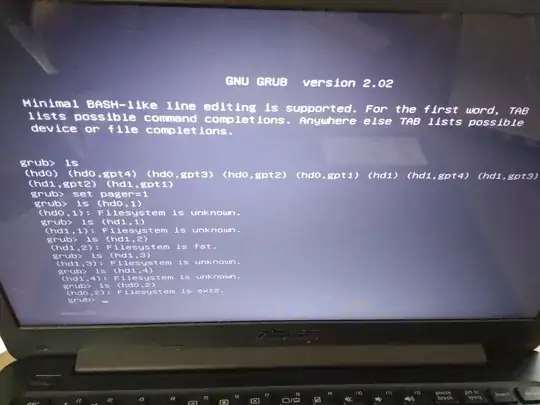
ls, then click on https://askubuntu.com/posts/1054300/edit and add the result to your original post. – K7AAY Jul 11 '18 at 18:59ls (hd0,1)/etc, i.e. put a/at the end. – sourcejedi Jul 12 '18 at 09:19