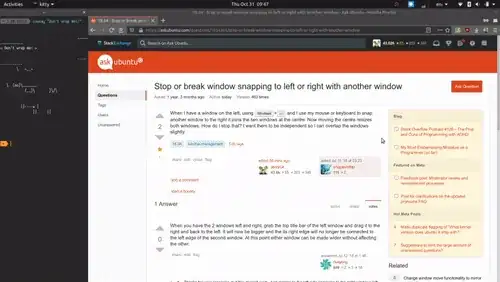When I have a window on the left, using Windows+← and I use my mouse or keyboard to snap another window to the right it joins the two windows at the centre. Now moving the centre resizes both windows. How do I stop that? I want them to be independent so I can overlap the windows slightly.
Asked
Active
Viewed 651 times
2
-
2Does this answer your question? 17.10 How to disable window-to-window snapping while having edge snapping enabled – ændrük Feb 26 '21 at 01:50
2 Answers
0
When you have the 2 windows left and right, grab the top title bar of the left window and drag it to the right and back to the left. It will now be bigger and the its right edge will no longer be connected to the left edge of the second window. At this point either window can be made wider without affecting the other.
rkeaing
- 1,584
-
1Thanks for your response, but this doesn't work. Just resizes to the left side and locks to the right windows left edge again. – shapeshifter Jul 12 '18 at 01:56
-
1Are you on Ubuntu 18.04? Are you grabbing the top bar (title bar or whatever it is called?) of the left window by left clicking on it and dragging it right and back left? – rkeaing Jul 12 '18 at 02:30
-
Yeah it's 18.04. Grabbing the grey bar with the application name in it. – shapeshifter Jul 12 '18 at 03:03
-
1Ah I've found a way, grab the left title bar drag and lock to the right side then windows key + left arrow and its half width and not locked. – shapeshifter Jul 12 '18 at 03:04
-
@pomsky, I am not sure what you want me to edit. My solution seams more simple (with fewer clicks and key strokes) than what shapeshifter mentions in his last comment. – rkeaing Jul 12 '18 at 13:25
-
0
It's tedious, but there is a workaround:
- Super+→ (move right within group)
- Super+→ (maximize)
- Super+→ (create new group)
- Super+← (move left within group)
Indeed it would still be preferable to prevent grouping in the first place.
ændrük
- 76,794