I'm trying to install windows 10 again(virus issues) along with ubuntu 18.04. Using windows 10 iso usb drive I've cleared the windows partition but I don't know why Gparted is unable to merge these 2 unallocated space as a single un allocated space.
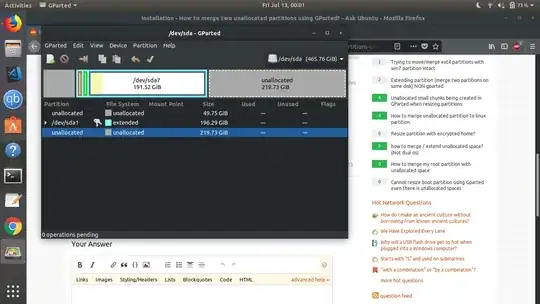
While installing windows I'm also getting the problem that my partitions are MBR and windows only allow GPT partitions so I'm unable to install windows 10 too.