When running multiple monitors on Windows and macOS there is a feature that allows you to set a sort of pressure or dead area on screen boundaries between monitors. You have to push through this area with your mouse cursor to get to leave the current screen/monitor and get to the next one.
This makes it easier to stay within the bounds of whatever monitor your mouse cursor is on.
I know KDE/Kubuntu has a Screen Edges setting, but setting/changing the "Toggle Window Switching" or Switch desktop on Edge" options didn't seem to have any effect.
Edit:
I am running Ubuntu 18.04 with KDE Plasma 5.12.6
Output of inxi -Sxxx:
System: Host: ubuntu-portable Kernel: 4.15.0-23-generic x86_64 bits: 64 gcc: 7.3.0
Desktop: KDE Plasma 5.12.6 (Qt 5.9.5) dm: sddm,sddm Distro: Ubuntu 18.04 LTS
Regarding being marked as duplicate:
This is not a duplicate of the question provided in the link. I understand that there is confusion over the term "sticky edge". The linked question does not address how to enable the feature whereby the mouse cursor clings to the edge in a multi-monitor setup (whatever it is called).
I can find no option in KDE for sticky edges. As posted in my photo, the Active Screen Corners and Edges setting panel seems like the logical place to put this, but I don't see it. Perhaps that is my answer, and that this feature isn't available in KDE.
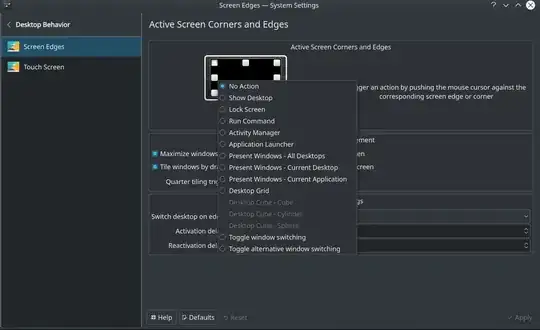
inxi, post the output ofinxi -Sxxx. – DK Bose Jul 15 '18 at 02:55