'Ubuntu 18.04 LTS _Bionic Beaver_ - Release amd64 (20180426)' in the drive '/media/cdrom/' and press [Enter]
When I press Enter, nothing happens. I tried updating and upgrading my packages so that’s not the issue.
I’m new at Ubuntu so I don’t know what else to do.
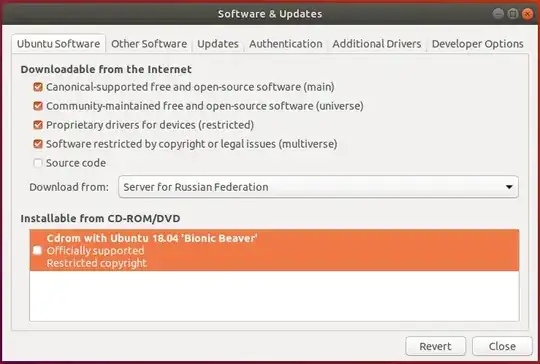
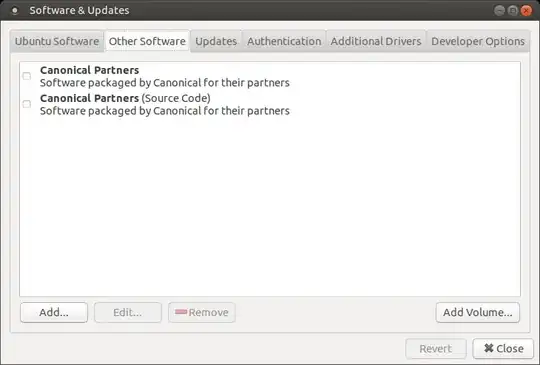

>"). – N0rbert Jul 15 '18 at 11:57white-space: pre-wraponto all<pre>nodes (precisely because I don't like to scroll horizontally). – David Foerster Jul 15 '18 at 12:11>I mean four spaces. Opened thread on Meta. – N0rbert Jul 15 '18 at 12:27