I have a problem with my ASUS G53jw PC. Its chipset and CPU are rated to support virtualisation, which is enabled in the BIOS/Setup. To confirm, I ran egrep -c '(vmx|svm)' /proc/cpuinfo which returns a value of four (4) which suggests virtualisation should work.
However, hardware accelerated Android emulation fails to launch.
Is the use of the nouveau video driver instead of an Nvidia driver the source of the failure? If not, how may I effectively troubleshoot this?
UPDATE 2
After installing official Nvidia drivers the Android emulation runs just fine :) Thanks to N0rbert for pointing out my typo!
Solved!
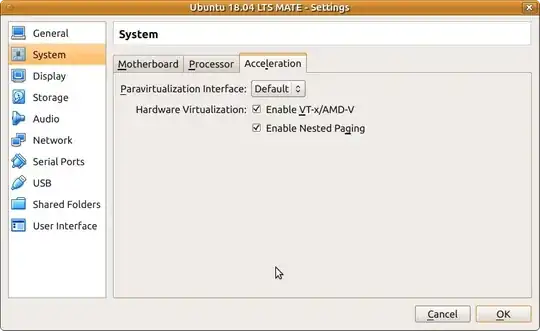

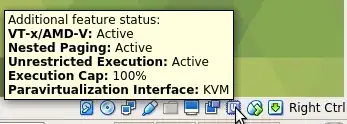
egrepcommand (you need logical or here "|", not backslash ""). It should beegrep -c '(vmx|svm)' /proc/cpuinfo. Run it and add result to the question. – N0rbert Jul 17 '18 at 10:51