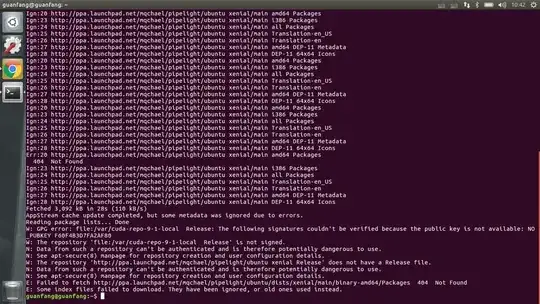After I edit my source list to default version and update and upgrade, I can't fix my problem. Here is my result after sudo apt get update
Asked
Active
Viewed 89 times
0
-
Welcome to Ask Ubuntu! Could you please post text files, dialogue messages, and program output listings as text, not as images? To achieve the latter two you can either 1) select, copy & paste the dialogue text or terminal content or 2) save the program output to a file and use that. Longer listings (the editor will tell you what’s too long) should be uploaded to a pastie service and linked to in the question. Thanks. – David Foerster Jul 18 '18 at 08:30
1 Answers
0
You have to purge "pipelight" from your system with either dpkg or the apt utility. After that you should be able to run updates. It looks like you have updated the sources list, but forgot to remove the installed package and all of it's dependencies.
Randy Robinson
- 41
- 3