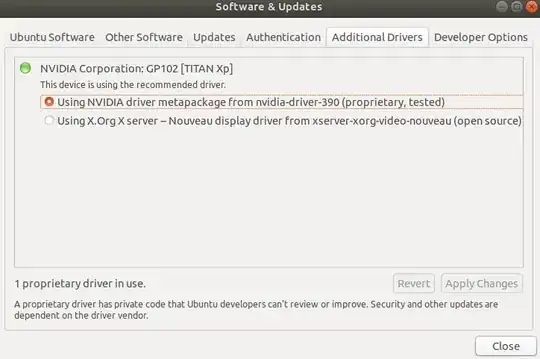Upgrading from Ubuntu 17.10 to 18.04 went smoothly with the commands found here. I found others use the software manager but I could not get my software manager to find the upgrade, I suspect it may be that the repos are being deprecated.
I could only get a singular grainy 1024x768 display to show on my dual monitor. This was in contrast to my HD display in 17.10. I tried the fixes by installing lightdm via
sudo apt-get install lightdm
found here which did not fix the issue. At this point, tried checking what xrandr returned (recommended here) but it only returned that it could not detect the displays or information on the display, e.g.
xrandr: Failed to get size of gamma for output default
thus giving me the default grainy 1024x768 display (found information here)