I have installed Ubuntu 16.04 alongside Windows 10. The Ubuntu partition has 419 GB, and another 8 GB to swap. My issue is that when the installation is finished, when I log in to Ubuntu, second by second the memory space is used without my installing anything.
Then after some minutes:
And then after a lot of minutes:
This happens until Ubuntu runs out of space. I reinstalled Ubuntu many times but it's still happening.
UPDATE 1
I used ncdu command and I get it
df -h
sudo find / -xdev -type f -size +100M
UPDATE 2
syslog file
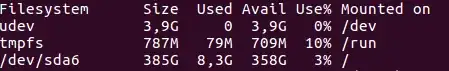



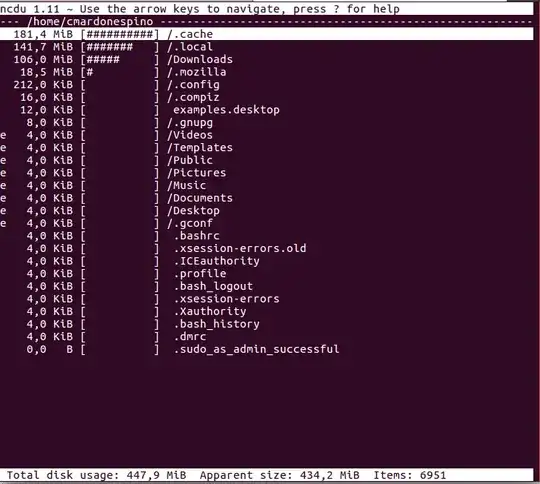



/var/log/syslog.1 /var/log/kern.log /var/log/syslog, I dont know what to do! – Carlos Andres Jul 27 '18 at 00:47/var/log/syslog.1 /var/log/kern.log /var/log/syslog? – Carlos Andres Jul 27 '18 at 00:58