I have Windows 10 installed on my system, and need to install Ubuntu 18.04 as the second OS. (dual boot)
I created a bootable usb, and trying to install Ubuntu from it. However when I select the install or try Ubuntu options, I get a black screen only.
I tried nomodeset setting but nothing changes. (both with and without quiet splash option)
What do you suggest me to try?
I am using a MSI GE63 8RF notebook with NVIDIA GTX1070, Intel I7-8750H.
edit: I added checksum results for the ISO file.
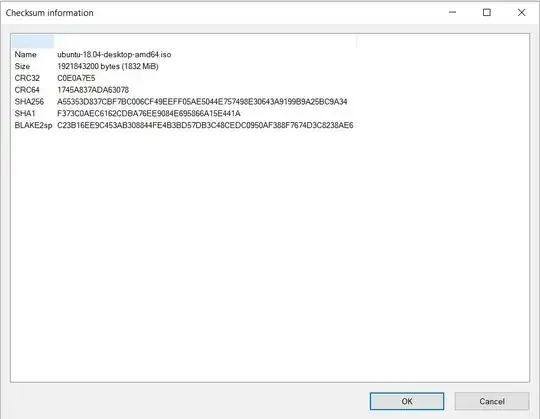
nomodeset. It should give you some basic but working graphics. Later on, in the installed system, you should also usenomodesetand then maybe try to install an nvidia proprietary driver to get the full power of the graphics card. – sudodus Jul 26 '18 at 21:40