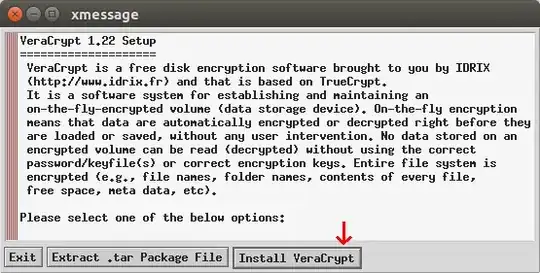I'm trying to install Veracrypt (ver 1.22) using the gui and console installer downloaded from Veracrypt's official website, not from the PPA. I'm getting the following error when I click on the gui installer, or use
sudo bash veracrypt-1.21-setup-gui-x64
Verifying archive integrity... 100% All good.
Uncompressing VeraCrypt 1.22 Installer 100%
/home/na/Downloads/veracrypt-1.22-setup-gui-x64: 1: eval: /veracrypt_install_gui_x64.sh: Permission denied
I've looked at the following resources: Unable to install VeraCrypt - (k)ubuntu 17.10 VeraCrypt Gui Setup Problem Discussions and Issues section in the codeplex archives
About my setup: Kubuntu (18.04), UEFI (Secure boot disabled), XTerm installed
The 'Permission' section for the gui installer is shown in the image:
VeraCrypt gui installer permission
I would really appreciate any help or suggestion. Thank you for your time.
Edit 1: Additional info: Not sure if this is relevant, but just in case: The installer works fine on my other machine (Kubuntu 16.04, MBR). The error I'm getting is on a new Kubuntu 18.04 installation on a UEFI machine (secure boot disabled for NVIDIA issues). I tested the installer with Debian Stretch installed on a partition on the same machine (UEFI) - the installer gave the same error.
Edit #2: Here's a screenshot of what the output is when I try to install VeraCrypt (In this example, I'm using the built in console in Dolphin.)