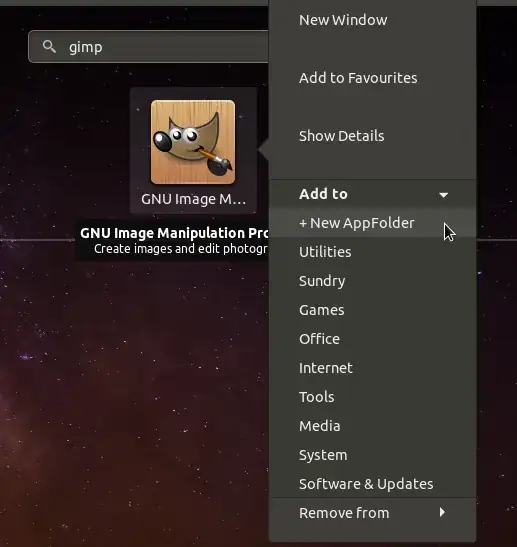This is simply because the "app folder" named Utilities is not associated to the "Utilities" category. By default the Utilities app folder is associated to only the "X-GNOME-Utilities" category.
So in order to move Terminal into the Utilities app-folder, you may add X-GNOME-Utilities category to the Categories= line of the .desktop file associated to the Terminal application.
An arguably simpler and user-friendly way would be using a GNOME shell extension called "Appfolders Management extension". This extension provides
An easy way to manage "appfolders" (folders in the applications view) directly from the applications view.
Right click on an app icon and you'll get the options to add or remove the app from certain app-folder(s) and create new app-folders.
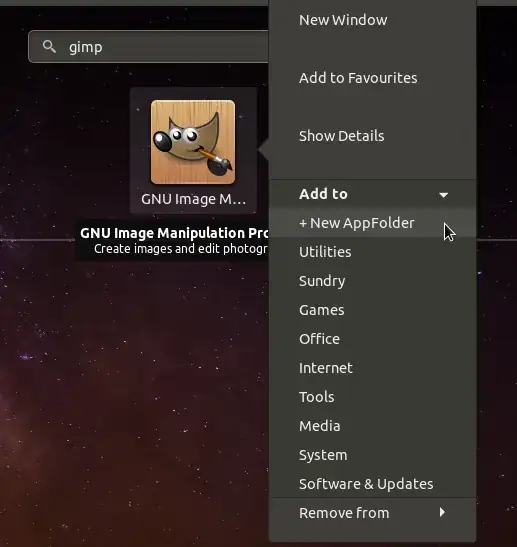
You can also right click on an app-folder and associate categories to the app-folder.