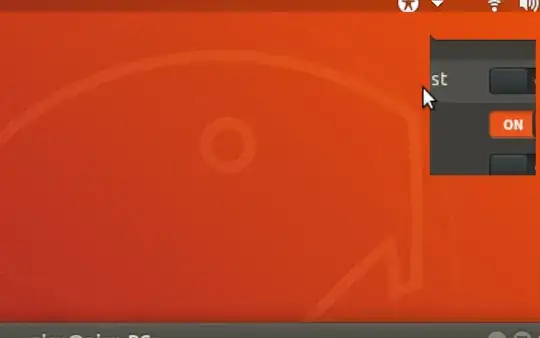What is referred to here as "Zoom" is actually the Gnome Shell Magnifier. It has been part of Gnome 3 for a long time and is definitely not in "alpha". (There was also a magnifier in Gnome 2.)
When you just turn it on from the Universal Access menu in the top bar, you don't see its settings. So in Gnome's settings, go to "Universal Access", then click Zoom. This should open the Zoom Options dialog window (as seen in this answer), where you can set the default magnification and defined how the magnifier should behave. For example, you can choose which part of the screen should be used by the magnifier: the entire screen ("Full Screen") or just part of it ("Top Half", "Bottom Half", "Left Half" or "Right Half").
The magnifier is not intended to increase a window's actual size; it works like holding a magnifier over whatever is on the screen. Font sizes don't change either, you just see them through the magnifier. Actually increasing the size of windows would make the magnifier less usable, as reaching the edge of a window would require a longer mouse pointer movement.