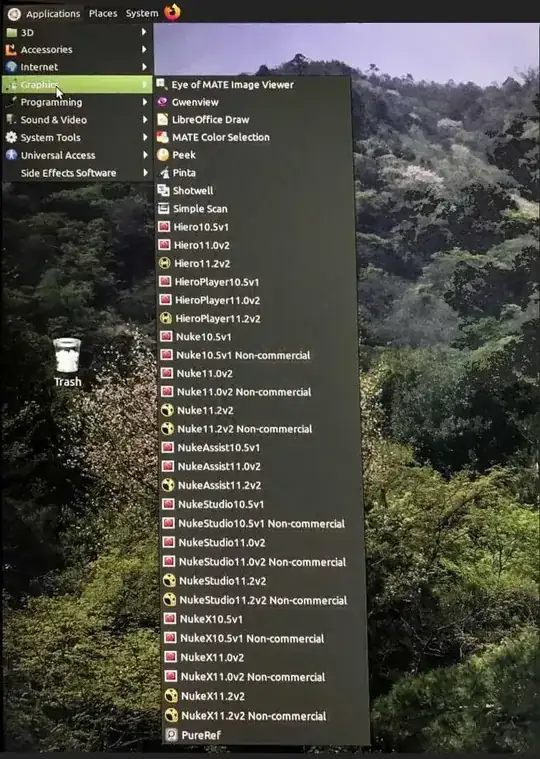I'm using Ubuntu MATE 18.04. Under my Graphics dropdown menu I still have old application icons to uninstalled applications. How do I remove these icons?
Asked
Active
Viewed 6,064 times
4
-
Do you remember how do you installed these programs? – N0rbert Jul 30 '18 at 19:32
-
I still do not understand how do you installed these applications. I can not invent new method (or improve existing) until your provide more details. – N0rbert Dec 15 '18 at 14:27
-
Take a look at this good answer for such orphaned entries. – loved.by.Jesus Oct 27 '20 at 21:51
2 Answers
1
GUI method
Make right click on Applications menu, click Edit Menus to run "easy MATE menu editing tool" (System->Preferences->Look and Feel->Main Menu or mozo executable):
and remove checkboxes in the Graphics category in Show column.
Console method
Usually applications from Wine or other third-party source save .desktop files in ~/.local/share/applications/.
You can try to find them here with the command below:
grep -ir -E "Hiero|Nuke" ~/.local/share/applications/
Then carefully remove desktop-files of really removed applications.
N0rbert
- 99,918
-
1Thanks but neither method works for me. Broken icons don't show up in easy Mate editing tool and using Console method No such file or directory – Bachalo Dec 15 '18 at 14:13
-
1
1
This software appears to only be supported for CentOS (not Ubuntu) linux, which suggests the desktop files may have been placed in a location which that distro uses. Take a peek in these folders for Nuke related desktop files:
/usr/share/desktop-directories
/etc/xdg/menus/applications-merged
/usr/share/applications
in8sworld
- 11
- 2
-
1why the downvote? just trying to understand why this is not helpful. – in8sworld Jan 08 '19 at 21:44