Ubuntu 18.04.01 upgraded from 16.04
Shift Alt Down does not work in PHPStorm. Also, I can't assign any shortcut to it and it is not recognized as a shortcut (but top, left, and right do get recognized.
I use PHPStorm and cannot do a Move Line Down because of this.
cat /etc/default/keyboard
XKBLAYOUT=us
XKBVARIANT=intl
BACKSPACE=guess
EDI: I have reinstalled the OS (18.04.1) just to ensure it wasn't a problem with updating. BUT I kept my home folder. It doesn't work either. But my Gnome extensions are there, so maybe there is a config directory for it in my home folder? Previous to reinstall, I renamed the folders gconf, gnome and compiz in the home folder.
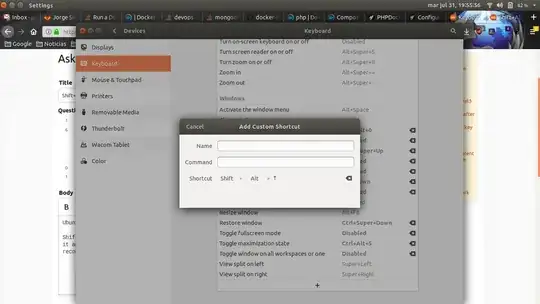
cat /etc/default/keyboard– Gunnar Hjalmarsson Aug 10 '18 at 23:59gsettings get org.gnome.desktop.input-sources xkb-options– Gunnar Hjalmarsson Aug 11 '18 at 00:15@as []– JorgeeFG Aug 11 '18 at 00:48keybindings.jsonfile for custom shortcuts. also you can cutomize color theme and shortcuts settings same as of PHPstorm in vscode. – GD- Ganesh Deshmukh Aug 11 '18 at 09:58